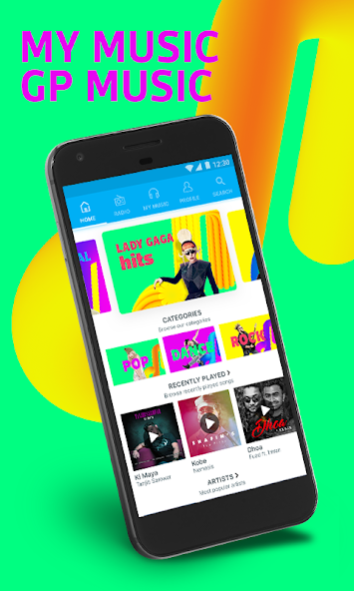GP Music 4.5.4
Continue to app
Free Version
Publisher Description
GP Music, Bangladesh’s #1 music app, brings your very own world of music!
GP Music offers both online and offline music streaming with high definition music quality, from old classics to trending. Explore its infinite collection of Bangla and English music with a single tap.
Unlimited songs in your pocket! Discover different genres and create your very own personalized playlist in the #1 music app of country with new, latest and amazing tracks to satisfy all your music needs.
Follow your favorite artists to discover new music and get notified instantly when new contents are available. Share any song, artist, album, or playlist directly with your friends in your social media and talk about the music you love.
GP Music Version 3.0 gives you-
+ Brand new look and feel
+ Fastest app surfing
+ New and Exclusive Artist Playlists
+ Online Radio for non-stop music
+ No ads or interruptions
+ Unlimited collection of Local and International Exclusive Songs
+ Download your music for listening offline, and save on data charges
+ 320kbps high-quality audio downloads
+ Create and save playlists of your favorite songs
+ Enjoy mood playlists of every mood
+ Someday when you are not sure what song to listen to, just browse through our Top
Charts, Genre Playlists or Mood Playlists specially curated to surprise you
About GP Music
GP Music is a free app for Android published in the Audio File Players list of apps, part of Audio & Multimedia.
The company that develops GP Music is Grameenphone Limited. The latest version released by its developer is 4.5.4.
To install GP Music on your Android device, just click the green Continue To App button above to start the installation process. The app is listed on our website since 2021-08-18 and was downloaded 13 times. We have already checked if the download link is safe, however for your own protection we recommend that you scan the downloaded app with your antivirus. Your antivirus may detect the GP Music as malware as malware if the download link to co.gpmusic is broken.
How to install GP Music on your Android device:
- Click on the Continue To App button on our website. This will redirect you to Google Play.
- Once the GP Music is shown in the Google Play listing of your Android device, you can start its download and installation. Tap on the Install button located below the search bar and to the right of the app icon.
- A pop-up window with the permissions required by GP Music will be shown. Click on Accept to continue the process.
- GP Music will be downloaded onto your device, displaying a progress. Once the download completes, the installation will start and you'll get a notification after the installation is finished.